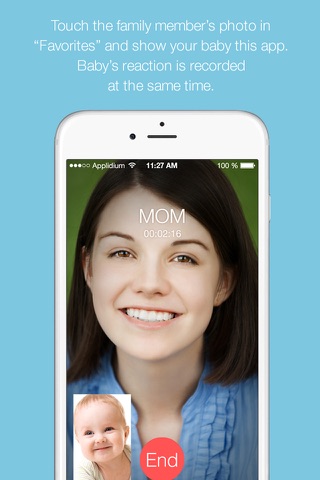bopeephone-phone for my baby app for iPhone and iPad
Developer: FIX
First release : 27 Oct 2014
App size: 7.4 Mb
Help for busy working Moms and Dads
For parents trying to give 100% on the job and 100% to your family at same time, Bopeephone is the best solution.
Parents and infant interaction is very important but nobody can stay with their baby 24/7. Bopeephone gives your baby and your family more chances to meet and interact with each other through your pre-recorded voice and video. This app allows you to record and share your babys cute reactions and share them with family members so they dont miss precious moments of your baby growing up.
Parents cant help but worry when they are away from their baby but Bopeephone can help make your baby stop crying during your working hour. Not only can you focus on your job but also see the smile on your baby’s face reacting to your voice and video with your smart phone.
Express your love to your baby with Bopeephone!
[Functions]
1. Easily capture good baby videos to share
- Make your baby focus on camera with family faces and voices
- Easily share on SNS with your smart phone.
2. Get closer to family members
- Automatically replay video to show your baby family’s faces for a long time
- Make your baby feel familiar with family member who live far away
3. Baby’s Emotional Stability
- Make your baby stop crying
- Your baby can feel stable watching mom’s face and voice even when mom is away
- Show your baby familiar faces whenever baby wants to see them
[How to use]
1. Add “Contact”
- Input contact information such as name, photo, alias, mobile number, and voice or video
2. Set “Favorites"
- Touch the icon in the “Favorites” and choose one among the contact list, then the icon will be changed to photo.
3. Touch the photo to call
- Touch the family member’s photo in “Favorites” and show your baby this app.
- Baby’s reaction is recorded at the same time.
4. Play and share recorded reaction video
- Touch the icon in “Recents” and choose what you want.